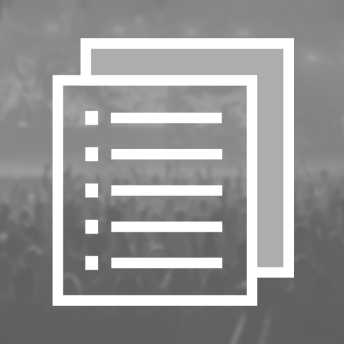Worship Together has recently added a new feature to the site to further equip worship teams with quicker and easier access to Planning Center. By clicking the “Add To Planning Center” button next to any song page, we will automatically add the song into your planning center song list for whenever you need it.
Watch the video tutorial below or read the step-by-step instructions:
Step-By-Step:
1. This new feature allows you to save the songs you want directly into your planning center account.
2. After clicking the “Add to Planning Center” button, open up planning center and search for the title of the song you’ve recently added
3. Click on the “Worship Together Arrangement” tab to view full lyrics and charts.
4. From here, you can transpose the song to any key you’d like and save it or download it onto your computer.
5. We hope you enjoy this exciting new feature as it makes getting your set list together a little bit easier!
We hope this resource is a blessing to you and your ministry!
-The Worship Together Team